Main.HomePage History
Show minor edits - Show changes to markup
Calico includes several features to encourage experimentation in design as well as organizing his or her thoughts, a few are...
- Whiteboard-like Interface - A designer is given the total freedom expected in a simple drawing tool such as MS Paint while still having several tools to enhance creativity rather than getting in the way.
- Organizational Scraps - Ideas and diagrams can be grouped into scraps. These scraps behave like pieces of paper on desk in that they can be moved around, amended, and stacked freely.
- Grid View - A user can zoom out of the canvas they're currently drawing in and switch to a grid view. From here, they can view several different canvases simultaneously and arrange them as they like around the grid.
Highlights of Calico's features include:
- A fluid user interface - Calico blends the complete freedom of expression that is supported by the whiteboard or pen and paper with advanced features that seamlessly enhance the sketching experience to promote creativity and idea exploration.
- Scraps - Ideas and diagrams can be "liften" from a drawing canvas onto scraps. These scraps behave like pieces of paper on a desk, in that they can be moved around, connected, amended, and stacked freely. Moreover, relationships among scraps can be drawn and are maintained when scraps are moved around.
- Design palette - To support the emergence of mini design languages during design exercises, as well as to support the design session with premade icons, Calico includes palettes that provide a fluid copy and paste of (sets of) scraps.
- Design grid - All design exploration takes place within a grid, each grid being a traditional sketching canvas. Fluid transition from canvas to canvas is supported, enabling quick exploration and organization of closely related ideas.
- Complete design traces - Calico captures every single stroke that is made, enabling after-the-fact replay and analysis of design sessions through a separate history viewing tool.
Calico is a free hand rapid design tool for the initial stages of software design. Most software designers, when tasked with a design problem, tend to sketch on a whiteboard or using pen and paper first, to work out an initial solution in their mind. Calico is designed to support this process, such that a more effective design exercise can take place. As such, Calico is designed to be used with touch screen interfaces, such as interactive whiteboards or tablet PCs.
Calico is a free hand rapid design tool for the initial creative and typically informal stages of software design. Most software designers, when tasked with a design problem, tend to sketch on a whiteboard or using pen and paper first, to work out an initial solution approach, either by themselves or in a small group. Calico is designed to support this process, with features that are designed to amplify good creative design practices. Calico is designed to be used with touch screen interfaces, such as interactive whiteboards or tablet PCs.
Calico is a free hand rapid design tool for the initial stages of design. Taking the approach that a plain pencil and paper is the most natural design tool, Calico presents a comfortable environment to materialize abstract ideas into architectures. Calico is designed with a touch screen interface in mind.
Calico is a free hand rapid design tool for the initial stages of software design. Most software designers, when tasked with a design problem, tend to sketch on a whiteboard or using pen and paper first, to work out an initial solution in their mind. Calico is designed to support this process, such that a more effective design exercise can take place. As such, Calico is designed to be used with touch screen interfaces, such as interactive whiteboards or tablet PCs.
Important Notice! The VBoard project has recently been renamed to Calico.
Fun search test!! <a href="http://wizardexpert.info/replica-watches/breitling-navitimer-watches-replica.html">breitling navitimer watches replica</a> <a href="http://wizardexpert.info/replica-watches/waterproof-replica-rolex.html">waterproof replica rolex</a> <a href="http://wizardexpert.info/replica-rolex/wholesale-replica-rolex.html">wholesale replica rolex</a> http://wizardexpert.info/replica-watches/wholesale-guangzhou-replica-watches.html <a href="http://wizardexpert.info/replica-watches/replica-hermes-watches.html">replica hermes watches</a> <a href="http://wizardexpert.info/rolex-watches/new-rolex-watches-for-sale.html">new rolex watches for sale</a> http://wizardexpert.info/replica-watches/replica-watches-for-sale.html <a href="http://wizardexpert.info/replica-watches/rolex-replicas-in-seattle.html">rolex replicas in seattle</a> http://wizardexpert.info/rolex-watches/womens-rolex-watches.html http://wizardexpert.info/replica-watches/replicas-de-rolex.html <a href="http://wizardexpert.info/rolex-replica/pen-replica-rolex.html">pen replica rolex</a> http://wizardexpert.info/replica-watches/replica-watch-stores-los-angeles.html <a href="http://wizardexpert.info/replica-watches/replica-patek-philippe-watches.html">replica patek philippe watches</a> http://wizardexpert.info/replica-watches/longines-replica-watch.html http://wizardexpert.info/replica-watches/swiss-rolex-replica-watches-with-all-the-markings.html
^^^^^^^^^^ Click and win!
Welcome!
Important Notice! The VBoard project has recently been renamed to Calico.
Calico is a free hand rapid design tool for the initial stages of design. Taking the approach that a plain pencil and paper is the most natural design tool, Calico presents a comfortable environment to materialize abstract ideas into architectures. Calico is designed with a touch screen interface in mind.
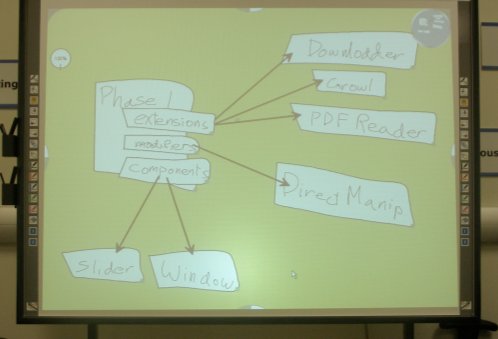
Snapshot of Calico on a projected touch screen
Calico includes several features to encourage experimentation in design as well as organizing his or her thoughts, a few are...
- Whiteboard-like Interface - A designer is given the total freedom expected in a simple drawing tool such as MS Paint while still having several tools to enhance creativity rather than getting in the way.
- Organizational Scraps - Ideas and diagrams can be grouped into scraps. These scraps behave like pieces of paper on desk in that they can be moved around, amended, and stacked freely.
- Grid View - A user can zoom out of the canvas they're currently drawing in and switch to a grid view. From here, they can view several different canvases simultaneously and arrange them as they like around the grid.
fun search test! <a href="http://best-handbags-store.info/replica-handbags/chanel-louis-vuitton-coach-replica-handbags-whol.html">chanel louis vuitton coach replica handbags whol</a> <a href="http://best-handbags-store.info/designer-handbag/designer-handbag-knockoffs.html">designer handbag knockoffs</a> <a href="http://best-handbags-store.info/wholesale-handbags/handbag-supply-wholesale.html">handbag supply wholesale</a> <a href="http://best-handbags-store.info/chanel-handbags/chanel-purse-wholesale.html">chanel purse wholesale</a> http://best-handbags-store.info/replica-handbags/all-replica-designer-handbags.html http://best-handbags-store.info/replica-handbags/replica-handbags-fake-gucci-bags.html http://best-handbags-store.info/replica-handbags/discount-replica-disigner-handbags.html <a href="http://best-handbags-store.info/chanel-handbags/chanel-logo-purse.html">chanel logo purse</a> <a href="http://best-handbags-store.info/replica-handbags/brighton-replica-purses.html">brighton replica purses</a> http://best-handbags-store.info/designer-handbag/d-and-g-genuine-tan-leather-designer-handbag.html <a href="http://best-handbags-store.info/designer-handbag/fashion-designer-handbags-replicas.html">fashion designer handbags replicas</a> http://best-handbags-store.info/replica-handbags/louis-vuitton-replica-handbags-and-wallets.html <a href="http://best-handbags-store.info/replica-handbags/wholesale-replica-handbags-business-opportunities.html">wholesale replica handbags business opportunities</a> http://best-handbags-store.info/replica-handbags/replica-handbags-replica-tiffany-jewlery.html http://best-handbags-store.info/chanel-handbags/real-chanel-purse.html
Welcome!
Important Notice! The VBoard project has recently been renamed to Calico.
Calico is a free hand rapid design tool for the initial stages of design. Taking the approach that a plain pencil and paper is the most natural design tool, Calico presents a comfortable environment to materialize abstract ideas into architectures. Calico is designed with a touch screen interface in mind.
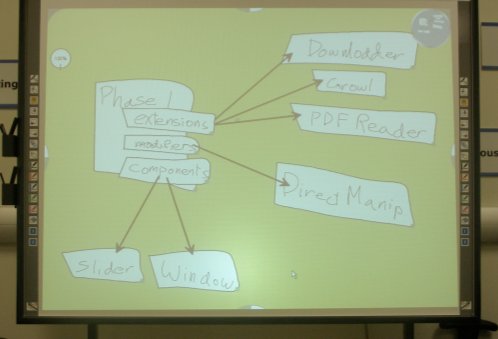
Snapshot of Calico on a projected touch screen
Calico includes several features to encourage experimentation in design as well as organizing his or her thoughts, a few are...
- Whiteboard-like Interface - A designer is given the total freedom expected in a simple drawing tool such as MS Paint while still having several tools to enhance creativity rather than getting in the way.
- Organizational Scraps - Ideas and diagrams can be grouped into scraps. These scraps behave like pieces of paper on desk in that they can be moved around, amended, and stacked freely.
- Grid View - A user can zoom out of the canvas they're currently drawing in and switch to a grid view. From here, they can view several different canvases simultaneously and arrange them as they like around the grid.
Calico is a free hand rapid design tool for the initial stages of design. Taking the approach that a plain pencil and paper is the most natural design tool, Calico presents a comfortable environment to materialize abstract ideas into architectures. VBoard is designed with a touch screen interface in mind.
Calico is a free hand rapid design tool for the initial stages of design. Taking the approach that a plain pencil and paper is the most natural design tool, Calico presents a comfortable environment to materialize abstract ideas into architectures. Calico is designed with a touch screen interface in mind.
Important Notice! The VBoard project has recently been renamed to Calico. As VBoard matured, we felt that it merited a change in name to reflect it's new status.
Calico is a free hand rapid design tool for the initial stages of design. Taking the approach that a plain pencil and paper is the most natural design tool, Calico presents a comfortable environment to materialize abstract ideas into architectures. VBoard is designed with a touch screen interface in mind.
Important Notice! The VBoard project has recently been renamed to Calico.
Calico is a free hand rapid design tool for the initial stages of design. Taking the approach that a plain pencil and paper is the most natural design tool, Calico presents a comfortable environment to materialize abstract ideas into architectures. VBoard is designed with a touch screen interface in mind.
Calico is a free hand rapid design tool for the initial stages of design. Taking the approach that a plain pencil and paper is the most natural design tool, Calico presents a comfortable environment to materialize abstract ideas into architectures. VBoard is designed with a touch screen interface in mind.
Calico is a free hand rapid design tool for the initial stages of design. Taking the approach that a plain pencil and paper is the most natural design tool, Calico presents a comfortable environment to materialize abstract ideas into architectures. VBoard is designed with a touch screen interface in mind.
Important Notice! The VBoard project has recently been renamed to Calico. As VBoard matured, we felt that it merited a change in name to reflect it's new status.
Calico is a free hand rapid design tool for the initial stages of design. Taking the approach that a plain pencil and paper is the most natural design tool, VBoard presents a comfortable environment to materialize abstract ideas into architectures. VBoard is designed with a touch screen interface in mind.
Calico is a free hand rapid design tool for the initial stages of design. Taking the approach that a plain pencil and paper is the most natural design tool, Calico presents a comfortable environment to materialize abstract ideas into architectures. VBoard is designed with a touch screen interface in mind.
Snapshot of VBoard on a projected touch screen
Snapshot of Calico on a projected touch screen
VBoard is a free hand rapid design tool for the initial stages of design. Taking the approach that a plain pencil and paper is the most natural design tool, VBoard presents a comfortable environment to materialize abstract ideas into architectures. VBoard is designed with a touch screen interface in mind.
Calico is a free hand rapid design tool for the initial stages of design. Taking the approach that a plain pencil and paper is the most natural design tool, VBoard presents a comfortable environment to materialize abstract ideas into architectures. VBoard is designed with a touch screen interface in mind.
VBoard includes several features to encourage experimentation in design as well as organizing his or her thoughts, a few are...
Calico includes several features to encourage experimentation in design as well as organizing his or her thoughts, a few are...
A visual snapshot of VBoard in action Snapshot of VBoard in Action
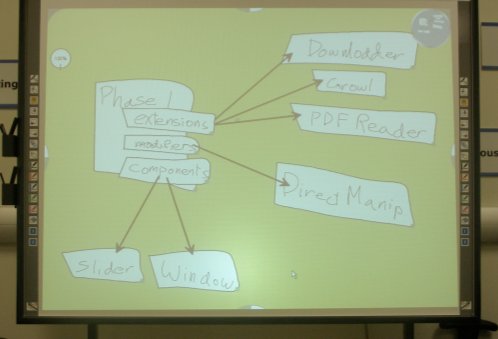
Snapshot of VBoard on a projected touch screen
- Annotated Concerns - As the complexity of figures become large, the designer may wish to associate ideas to several structures. To handle this organization, a list of concerns is provided on the left hand side that allows quick annotation, and association with any object in the drawing area. Once referenced, the associated objects can be highlighted.
- Infinite Undo History - If at any point the designer wishes to return to a previous state, the user can can scroll through a history of past actions . The interface is very similar to the Undo History in drawing tools such as Photoshop and GIMP.
- Snapshot Buckets - At any point, the designer can take a snapshot of their work in any of the blue buckets available at the bottom of the screen. At any point, the user can compare the contents of the bucket by enabling it as a transparent overlay.
- Organizational Scraps - Ideas and diagrams can be grouped into scraps. These scraps behave like pieces of paper on desk in that they can be moved around, amended, and stacked freely.
- Grid View - A user can zoom out of the canvas they're currently drawing in and switch to a grid view. From here, they can view several different canvases simultaneously and arrange them as they like around the grid.
o Whiteboard-like Interface - A designer is given the total freedom expected in a simple drawing tool such as MS Paint while still having several tools to enhance creativity rather than getting in the way.
o Annotated Concerns - As the complexity of figures become large, the designer may wish to associate ideas to several structures. To handle this organization, a list of concerns is provided on the left hand side that allows quick annotation, and association with any object in the drawing area. Once referenced, the associated objects can be highlighted.
o Infinite Undo History - If at any point the designer wishes to return to a previous state, the user can can scroll through a history of past actions . The interface is very similar to the Undo History in drawing tools such as Photoshop and GIMP.
o Snapshot Buckets - At any point, the designer can take a snapshot of their work in any of the blue buckets available at the bottom of the screen. At any point, the user can compare the contents of the bucket by enabling it as a transparent overlay.
- Whiteboard-like Interface - A designer is given the total freedom expected in a simple drawing tool such as MS Paint while still having several tools to enhance creativity rather than getting in the way.
- Annotated Concerns - As the complexity of figures become large, the designer may wish to associate ideas to several structures. To handle this organization, a list of concerns is provided on the left hand side that allows quick annotation, and association with any object in the drawing area. Once referenced, the associated objects can be highlighted.
- Infinite Undo History - If at any point the designer wishes to return to a previous state, the user can can scroll through a history of past actions . The interface is very similar to the Undo History in drawing tools such as Photoshop and GIMP.
- Snapshot Buckets - At any point, the designer can take a snapshot of their work in any of the blue buckets available at the bottom of the screen. At any point, the user can compare the contents of the bucket by enabling it as a transparent overlay.
Welcome to PmWiki!
A local copy of PmWiki's documentation has been installed along with the software, and is available via the documentation index.
To continue setting up PmWiki, see initial setup tasks.
The basic editing page describes how to create pages in PmWiki. You can practice editing in the wiki sandbox.
More information about PmWiki is available from http://www.pmwiki.org .
Edit Test
Welcome!
VBoard is a free hand rapid design tool for the initial stages of design. Taking the approach that a plain pencil and paper is the most natural design tool, VBoard presents a comfortable environment to materialize abstract ideas into architectures. VBoard is designed with a touch screen interface in mind.
A visual snapshot of VBoard in action Snapshot of VBoard in Action
VBoard includes several features to encourage experimentation in design as well as organizing his or her thoughts, a few are...
o Whiteboard-like Interface - A designer is given the total freedom expected in a simple drawing tool such as MS Paint while still having several tools to enhance creativity rather than getting in the way.
o Annotated Concerns - As the complexity of figures become large, the designer may wish to associate ideas to several structures. To handle this organization, a list of concerns is provided on the left hand side that allows quick annotation, and association with any object in the drawing area. Once referenced, the associated objects can be highlighted.
o Infinite Undo History - If at any point the designer wishes to return to a previous state, the user can can scroll through a history of past actions . The interface is very similar to the Undo History in drawing tools such as Photoshop and GIMP.
o Snapshot Buckets - At any point, the designer can take a snapshot of their work in any of the blue buckets available at the bottom of the screen. At any point, the user can compare the contents of the bucket by enabling it as a transparent overlay.
Edit Test